FOLLOW THAT RED ARROW
1)Click at Story that you choose
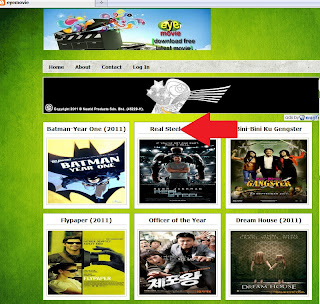
2)Find link below (What Premium Account Do You Have)
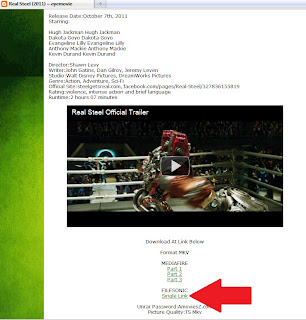
3)Click SKIP AD button

4)Will Pop Up new Tab for Premium Account that you choose then find LOGIN
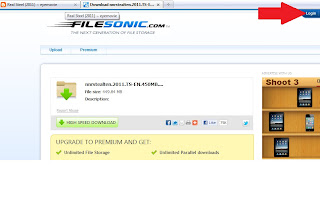
5)
LOGIN by Premium Account that have be given to all
Members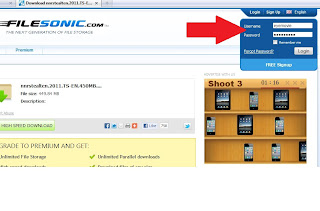
6)Automatic will POP UP another save where to put your movie location..Click OK
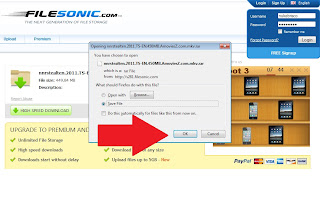
7)Then Download browser will POP UP..wait until it finish
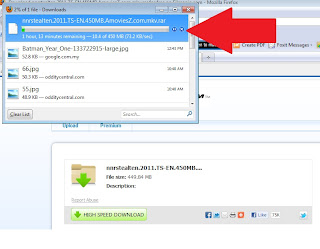
That All`s.....This Sample is use for www.FILESONIC.com
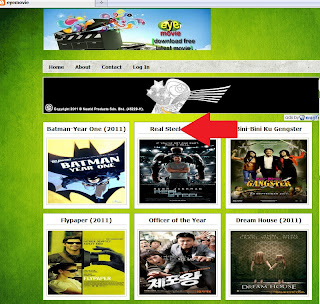
0 comments:
Post a Comment